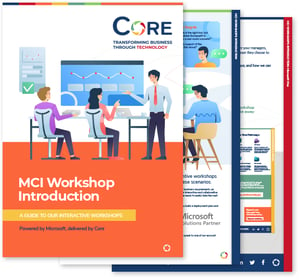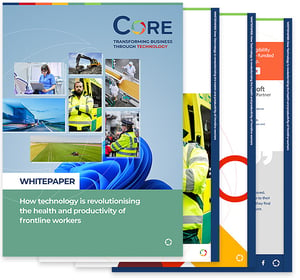Latest Updates from Microsoft 365 Cloud Solutions
Microsoft 365 continues to innovate, delivering smarter tools, deeper integrations, and AI-powered experiences to help organisations work better, faster, and more securely. November brings a host of exciting updates across Copilot, Teams, Viva, Purview, and Word—each designed to enhance productivity, collaboration, and compliance. In this roundup, we break down what’s new, why it matters, and how you can make the most of these features.
Microsoft Copilot
Copilot Chats Conversations
Preview Date: November 2025
Rollout Date: November 2025
What it is: This update introduces Copilot Conversations as a searchable data source. Users can now retrieve historical Copilot interactions—including chats from notebooks, agents, and the main Copilot interface—directly in search results.
A dedicated “Copilot Chats” option in the right rail allows scoped searches, and dynamic query suggestions help refine results.
Why it Matters: It makes finding past Copilot insights effortless, saving time and improving productivity by reducing the need to manually track previous interactions.
Copilot Find Exactly What You Need, Faster
Preview Date: November 2025
Rollout Date: November 2025
What it is: Copilot now supports inline filtering in the Search box, enabling users to apply person and source filters as they type. Smart suggestions refine results instantly without leaving the search interface.
Why it Matters: This feature speeds up information retrieval and ensures users see only the most relevant content, improving efficiency and reducing distractions.
Automate agent lifecycle management
Preview Date: November 2025
Rollout Date: November 2025
What it is: Admins can now automate lifecycle tasks for Copilot agents, including auto-blocking risky agents, auto-publishing those meeting criteria, and auto-installing approved agents.
Why it Matters: This reduces manual overhead, strengthens security, and ensures compliance by enforcing consistent governance policies.
|
Microsoft Teams
Immersive events in Teams
Preview Date: November 2025
Rollout Date: November 2025
What it is: Teams now supports interactive virtual events in customisable 3D spaces. Organisers can design immersive environments with images, videos, and 3D models while attendees can mingle and engage in rich experiences.
Why it matters: This transforms virtual events into dynamic, engaging experiences, improving collaboration and audience participation.
Update user labels to show familiarity with external users
Preview Date: November 2025
Rollout Date: December 2025
What it is: New Trust Indicators display visual badges next to external users, showing whether they are internal, external, guests, or anonymous.
Why it matters: This helps users collaborate confidently and avoid sharing sensitive information with the wrong audience, reducing security risks.
|
Microsoft Purview
Data Loss Prevention UX Improvements
Preview Date: September 2025
Rollout Date: November 2025
Extract from Roadmap: Purview’s DLP Alerts Portal now offers a unified view of events, faster access to impacted assets, and enhanced context with new columns for rule and policy details. Performance improvements ensure quicker load times.
Why it matters: These changes streamline incident triage, reduce response times, and provide better visibility for compliance teams.
|
Microsoft Word
Use Voice for Q&A during Read Aloud
Preview Date: November 2025
Rollout Date: November 2025
What it is: Users can now ask questions by voice while using Read Aloud in Word, such as “Summarise this section” or “What does this mean?” and receive instant answers without pausing.
Why it matters: This keeps users in context, reduces interruptions, and accelerates understanding and decision-making.
|
Microsoft Viva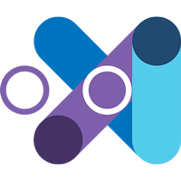
Multilingual support in
Copilot for Viva Glint
Preview Date: November 2025
Rollout Date: November 2025
What it is: Copilot in Viva Glint now supports multilingual prompts and responses, automatically detecting input language and replying in the same language.
Why it matters: This improves accessibility and usability for global organisations, ensuring inclusive employee engagement.
|
How to Utilise These Updates
- IT Administrators:
Enable automated agent lifecycle management and configure DLP policies to strengthen security and compliance. Review admin settings for immersive events and Copilot features.
- Team Leaders:
Use immersive Teams events for engaging virtual meetings and leverage Copilot’s enhanced search to prepare for discussions quickly.
- End Users:
Take advantage of Copilot’s personalised search and Word’s voice Q&A to work smarter and reduce interruptions. Explore multilingual support in Viva Glint for inclusive collaboration.
- Compliance Officers:
Utilise Purview’s improved DLP UX for faster incident triage and better visibility into policy enforcement, ensuring regulatory compliance.
November’s updates showcase Microsoft’s commitment to creating a more intelligent, secure, and inclusive digital workplace. From AI-powered Copilot enhancements to immersive Teams experiences and improved compliance tools, these features are designed to help organisations thrive in a hybrid world. Start exploring these updates today to unlock their full potential.
We look forward to working with you
Many organisations are underutilising their Microsoft licenses and are therefore wasting valuable income. If you need help utilising these latest developments or want to discuss your Microsoft licenses more widely, get in touch with us.
Kind regards,

|
Mhairi Nisbet
Customer Success Manager
|