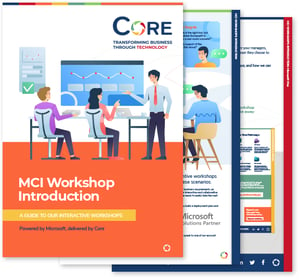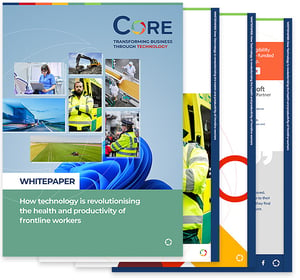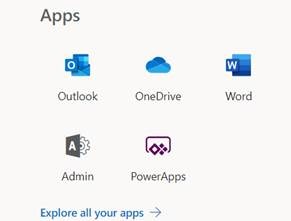In the first part of this blog series, I will try to explain what PowerApps and Flow are, and give hints that can save you a lot of time during projects.
Before we start the deep dive into the world of PowerApps and Flow, we should first explain what these services are. In my mind, PowerApps was the replacement for InfoPath, so generally, it carries digital forms on its shoulders. Flow was like the new workflows platform (thinking about SharePoint 2010/2013 and their workflow engines).
I thought of them like this because of my background in SharePoint consultancy, previous projects in SharePoint on-prem and later, SharePoint Online, where I had the chance to work with other Office 365 applications. So, it was hard for me not to think about SharePoint context when I started to learn about PowerApps and Flow.
But, let's take a step back before we concentrate on the main characters of this post...
Why use tools like InfoPath or Workflows?
For me, the key concept is that we want to do things better. There is always something we can do to improve, either by removing paper from a process, creating a new process or helping users. Doing this saves us time and money. It is a similar concept to the Deming Cycle (aka PDSA: Plan, Do, See, Act). At the end of every cycle, attempts should be made to improve the process or standardise it. Keeping that in mind, all types of companies tried to face the changes of the new dynamic market.
Companies invested a lot of time and money to change, but it was slow. For me, it's interesting that this huge problem resolved itself (to some extent) naturally when people started to access use tools like InfoPath and Workflows.
When you think about it, it's not as bizarre as it sounds. How many successful company processes have been implemented by the person or team who wanted to make things better? Countless! The process, or the way they worked, was so inefficient or annoying that they wanted change, and they did it.
PowerApps and Flow is a continuation of this idea and an attempt to empower users even more - hence the word 'power' featuring in the name of the solution. With PowerApps, almost anyone can create a simple app which helps with daily activities for single users or entire teams.
The time of build is quick, and users are not using programming language but functions similar to the ones used in Excel. For this reason, I actually think I was wrong in thinking about PowerApps as the replacement for InfoPath, because it's much more. The idea shifted from transforming paper to digital forms, to creating user experience. The amount of areas where users can use PowerApps is limitless; our own imagination is the only limit. You can start with simple scenarios and then gain experience to build internal shops or bug tracking tools.
A quick look at PowerApps
- Go to the page and login to office.com (you should have the Office 365 account).
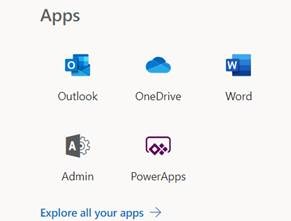
If you don't see the PowerApps icon, click 'explore all your apps'.
Pricing details: https://powerapps.microsoft.com/en-us/pricing/
Check which Office licenses included PowerApps: https://docs.microsoft.com/en-us/power-platform/admin/pricing-billing-skus#licenses
- On the homepage screen, you can either start with a blank app or go the 'Learn' section.
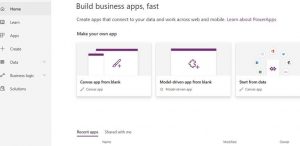
- Under the 'Learn' section you can find useful information even if you have some experience.
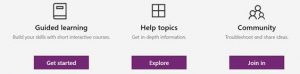
- The real fun starts under the 'Create' section - you will not only have options to start work with blank apps but you can open, interact and edit apps created by the Microsoft team.
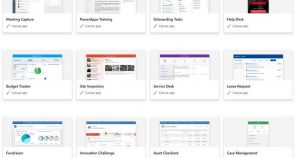
It is up to you where and how you want to start work/learn PowerApps.
Hopefully, you will find case studies in your company where you can add value by creating and rolling out PowerApps.
PowerApps summary
- PowerApps is a service in Office 365 which allows you to create mobile or tablet applications
- Apps can be shared throughout the organisation and with partners
- Apps can be created with drag and drop controls and applying logic via Excel-like functions
- Each app may work as a standalone or connect with various other systems
- Can also be used as customised form in SharePoint Online
- Predefined template apps enable rapid learning and development
As this is quite a long post, I'll stop here and will explain MS Flow in my next blog. I hope you enjoyed reading and hope you will try to introduce PowerApps in your daily work.