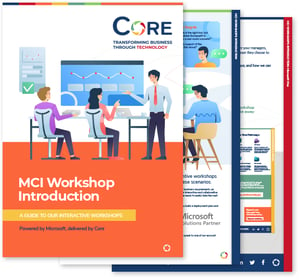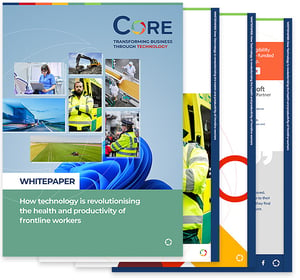Choosing between cloud computing vs on premise infrastructure can be quite a daunting task—especially with all the tech jargon and evolving trends.
Whether you're upgrading your current setup or starting from scratch, understanding the differences between the two is key to making a smart, future-proof decision.
To help you make the right choice, we’ll break down cloud computing vs on premise, explore the pros and cons, and help you decide which route best suits your organisation’s needs.
What’s on premise software?
On premise software is all about keeping your IT setup in-house. That means your organisation hosts everything—servers, applications, and data—on its own premises, whether that’s in an office server room or a private data centre.
Your internal IT team takes care of it all, from setting up the hardware and installing software to managing updates, security, and backups.
What are the advantages of on premise?
- Full control and tighter security: with everything hosted on-site, your organisation has complete control over its data and how it’s protected.
- Customised to fit your needs: on-prem systems can be tailored to suit your exact setup. From hardware specs to software tweaks, you can shape the environment to match your workloads and integrate with older or specialised tools that the cloud might struggle with.
- Reliable, fast, and works offline: since everything runs locally, performance is fast and consistent, with minimal lag. You’re not relying on the internet, so even if the connection drops, your systems keep running.
What are the disadvantages of on premise?
- Big upfront and ongoing costs: setting up on-prem infrastructure isn’t cheap. You’ll need to invest in servers, storage, software licences, and the physical space to house everything—plus power, cooling, and a skilled IT team to manage it all.
- Maintenance is all on you: everything from applying updates and fixing hardware to backing up data and planning for disasters falls on your IT team.
- Scaling is slow and costly: need more capacity? You’ll have to buy and install new hardware, which takes time and money. And if demand drops, you’re stuck with what you’ve already paid for.
- Remote access is trickier: because everything’s behind your company’s firewall, accessing systems from outside the office usually means setting up VPNs or other remote tools.
What’s cloud computing?
Cloud computing is all about accessing IT resources—like servers, storage, databases, and software—over the internet, instead of hosting them yourself. Everything runs in data centres owned by providers like Amazon Web Services (AWS), Microsoft Azure, or Google Cloud, and your team connects to them remotely.
In this setup, you don’t buy and maintain hardware—instead, you rent what you need and pay based on usage or a subscription (an OpEx model).
What are the advantages of cloud computing?
- Lower upfront costs and flexible pricing: with cloud computing, there’s no need to shell out for expensive hardware or data centre space upfront. You just pay for what you use—like storage, processing power, or bandwidth—on a monthly or usage-based plan.
- Easy to scale up (or down): one of the biggest perks of the cloud is how quickly you can adjust your resources. If demand spikes, you can spin up more capacity in minutes. If things quiet down, you can scale back to save money.
- Work from anywhere: as long as you have an internet connection, you can access cloud services. That makes it perfect for remote teams or offices in different locations.
- Less maintenance: cloud providers handle the heavy lifting—server maintenance, software updates, backups, and even disaster recovery. That means your IT team can focus on more strategic projects rather than day-to-day upkeep.
What are the disadvantages of cloud computing?
- Security and privacy concerns: with cloud computing, your data lives on someone else’s servers—often in shared environments—which can raise flags for security and compliance. While top providers invest heavily in protecting their infrastructure, issues like misconfigurations or breaches can still happen.
- Dependent on a stable internet connection: no internet, no access. Cloud services rely on a strong, consistent connection, and if that goes down—or if the provider has an outage—you’re out of luck.
- Limited control and customisation: in the cloud, you’re working within the boundaries set by the provider. That means you can’t always tweak hardware settings or run niche tools unless they’re supported.
- Costs can creep up over time: while cloud is great for reducing upfront spend, the ongoing monthly bills can add up—especially if usage isn’t closely tracked. Over time, renting resources might end up costing more than owning your own setup.
Cloud computing vs on premise: head-to-head comparison
Let’s look at a side-by-side comparison of cloud computing vs on premise:
|
Factor |
On premise |
Cloud |
|
Cost |
Big upfront investment in hardware, licences, and data centre setup, plus ongoing costs for maintenance and IT staff.
|
Low entry cost with pay-as-you-go pricing. Easier on cash flow, but monthly bills can grow fast if usage isn’t monitored. |
|
Scalability |
Scaling up means buying and installing more hardware—slow, costly, and often leads to over-provisioning. |
Instantly scalable. Add or reduce resources as needed with just a few clicks—great for handling spikes or growth without overspending. |
|
Security |
Full control over data and security policies. Ideal for sensitive data, but you're fully responsible.
|
Strong built-in security from providers, often better than what small teams can do. But data lives off-site, and you still need to secure your part of the setup. |
|
Maintenance |
Your IT team handles everything—updates, repairs, backups, and scaling. |
Provider takes care of the infrastructure. You manage your apps and data. |
|
Performance |
Fast, reliable performance on local networks with low latency—ideal for real-time processing or office-based use.
|
Great performance, but can vary depending on internet speed and location of the data centre. Latency or outages may affect access. |
|
Compliance |
You manage everything in-house, so it’s easier to meet strict compliance needs—but also your full responsibility to stay audit-ready.
|
Major providers are certified for many standards (GDPR, HIPAA, etc.), which helps. But you still need to make sure your setup meets your specific compliance and data residency needs. |
Cloud computing vs on premise: which route best suits your organisation’s needs?
There’s no one-size-fits-all answer—choosing between cloud computing and on premise really comes down to your organisation’s unique priorities.
Let’s say you’re a fast-growing e-commerce brand that experiences massive traffic spikes during Black Friday. In this case, cloud computing is probably your best bet. You can scale up quickly to handle the surge, avoid over-investing in hardware, and let your small IT team focus on the website rather than maintaining servers.
On the other hand, imagine you’re a financial services firm handling sensitive client data under strict regulations. You might lean towards an on premise setup, where you have full control over security, compliance, and where your data lives.
Still unsure which route is right for your business?
Cloud computing, on premise, or a mix of both? We’re here to help. Whether you’re weighing up costs, tackling compliance concerns, or just want to future-proof your setup, our team can walk you through your options.
Get in touch today and let’s find the right fit for your organisation.