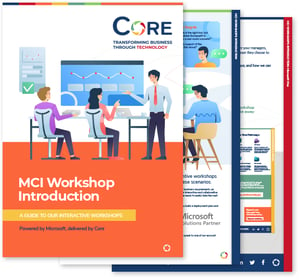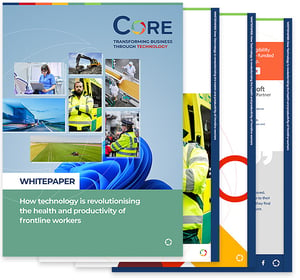What is Microsoft Azure? In simple terms, it’s Microsoft’s cloud computing platform—a way to run powerful apps, store vast amounts of data, or experiment with cutting-edge tech without cramming your office full of expensive servers.
 It gives businesses and developers access to a huge range of on-demand services via the internet. From hosting websites to training AI models, Azure lets you tap into Microsoft’s global network of data centres and scale your resources up or down as your needs change—all without the headache of maintaining hardware yourself.
It gives businesses and developers access to a huge range of on-demand services via the internet. From hosting websites to training AI models, Azure lets you tap into Microsoft’s global network of data centres and scale your resources up or down as your needs change—all without the headache of maintaining hardware yourself.
What are Microsoft Azure’s core cloud service models?
If you've ever asked yourself What is Microsoft Azure, and its core cloud service models? You've come to the right place:
Infrastructure as a Service (IaaS)
Think of this as “renting” hardware in the cloud. Azure gives you raw compute, storage, and networking resources you can configure exactly how you like.
Need a virtual machine? Spin one up in Azure, choose your operating system (Windows or Linux), pick your specs, and Azure will run it in one of its global data centres. You can set up your own virtual networks, attach disks, or store data in Azure Blob Storage.
IaaS is perfect when you want maximum flexibility or need to move existing workloads to the cloud with minimal changes—what’s often called a “lift-and-shift” migration.
Platform as a Service (PaaS)
Here, Azure takes more of the heavy lifting off your plate. Instead of worrying about servers and operating systems, you just focus on your application.
For example, with Azure App Service you can deploy a website or API and let Azure handle the scaling, patching, and server management behind the scenes. Need a database? Azure SQL Database is ready to go—no installation, backups, or updates required.
PaaS options like Azure Functions (serverless computing) and Azure Kubernetes Service (for managing containers) make developers’ lives easier and free IT teams from day-to-day infrastructure management.
Software as a Service (SaaS)
This is where you simply use fully built software, and Azure handles everything in the background.
Microsoft’s own SaaS products—like Microsoft 365, Office 365, Dynamics 365, GitHub, and even parts of Power BI—are all hosted on Azure. You’re not managing these yourself, but it’s good to know Azure’s powerful cloud infrastructure is what keeps them running reliably around the world.
What are Microsoft Azure’s key benefits?
If you've ever asked yourself What is Microsoft Azure, and its key benefits? Look no further:
Scalability and on-demand resources
One of Azure’s biggest strengths is how easily it can scale when you need it to. If traffic suddenly spikes, you can add more CPU or RAM to a virtual machine in minutes, or spin up extra instances behind a load balancer to keep everything running smoothly.
When things quiet down, you can scale back just as quickly—so you’re never paying for resources you’re not using.
This “elastic” approach means your apps can handle growth, seasonal peaks, or unexpected surges without the risk of crashing, and without the cost of keeping a pile of idle hardware around.
Even better, Azure’s auto-scaling can do it all for you automatically based on real-time usage.
High availability and global reach
Azure has data centres all over the world (in more than 60 regions) connected by fast networks. This lets you run your apps closer to your users, so they load faster and work better. Azure also has built-in backups: you can run your services in multiple separate data centres within the same region, or even in different regions, to protect against failures.
Many Azure services guarantee up to 99.99% uptime, meaning your systems stay online almost all the time. For IT teams, this means you can design your setup to keep working even if one data centre goes offline, and you can often do maintenance without interrupting service.
Cost efficiency and pay-as-you-go pricing
One of the biggest reasons businesses love Azure is cost. You don’t have to spend a huge amount upfront — instead, you pay only for what you use, when you use it. This “pay-as-you-go” model means your costs match your actual needs, turning big one-time expenses into manageable ongoing bills.
Azure also offers ways to save even more:
- Reservations let you commit to 1-3 year plans for things like virtual machines and databases, which gets you big discounts.
- Savings Plans give you lower rates if you commit to consistent spending.
- Spot VMs let you buy unused computing power at steep discounts — great for jobs that can handle interruptions.
- Hybrid Benefit means you can use your existing Windows Server or SQL Server licenses on Azure to save on software costs.
Integration with Microsoft ecosystem
If your organisation already uses Microsoft tools, Azure fits right in. It works smoothly with things like Windows Server, Active Directory, Microsoft 365, Dynamics, and Visual Studio.
For example, you can easily connect your on-premises Active Directory to Azure with Azure Entra Connect, so managing user identities is simple across both environments. Azure also plays well with development tools like Visual Studio and Visual Studio Code, and it’s closely linked with GitHub and Azure DevOps to help with coding and deploying apps.
This tight integration means your IT team can use the skills they already have, and moving (or expanding) your apps to Azure usually doesn’t require major changes.
Hybrid cloud capabilities
Microsoft has been a big supporter of hybrid cloud for a long time, which sets Azure apart from some competitors.
Azure is designed to work smoothly with your on-premises setup and even other clouds. For example, you can connect your local network to Azure using VPN or ExpressRoute, so your apps can run across both environments. Azure Arc lets you manage resources anywhere—whether in Azure, on-premises, or other clouds—as if they were all part of Azure. Azure Stack lets you run Azure services right inside your own data centre.
This is great for businesses that can’t move everything to the public cloud because of rules or performance needs. It also means you can adopt the cloud at your own pace, keeping some systems on-site while slowly moving others over.
Security, compliance, and trust
Microsoft takes cloud security seriously, investing over a billion dollars each year and employing thousands of experts to keep Azure safe.
Azure protects your data with multiple layers of security—from physical security at data centres to encrypting data, controlling access, and using smart tools to spot threats. For example, Microsoft Defender helps monitor and protect your workloads, while Sentinel provides advanced security analytics.
Azure also meets more than 100 compliance standards, like ISO 27001, HIPAA, GDPR, and many others, making it easier for businesses in regulated industries like finance, healthcare, and government to stay compliant. This means IT teams can rely on Azure’s built-in security and compliance to reduce risk, using features like network security controls, role-based access, and multi-factor authentication through Azure Active Directory.
Developer productivity and DevOps
Azure has plenty of tools to make developers’ and IT teams’ lives easier.
Services like Azure DevOps and GitHub Actions help you set up CI/CD pipelines, so code can go from development to deployment faster. It supports a wide range of programming languages and frameworks—.NET, Java, Python, Node.js, Go, and more—so you’re not locked into one tech stack.
There’s also a huge library of pre-built templates, images, and Marketplace solutions from Microsoft and partners. Need a WordPress site or an SAP environment? Chances are, Azure has something you can deploy in just a few clicks. This speed is a big win for businesses—ready-made services like AI APIs or fully managed databases mean IT teams can deliver new solutions much faster, without having to build everything from scratch.
What is Microsoft Azure? And how it stacks up against AWS & Google Cloud
|
Feature / Factor |
Azure |
AWS |
Google Cloud |
|
Launched |
2010 |
2006 |
2008 |
|
Market share (approximately) |
29% |
22% |
11% |
|
Best known for |
Seamless Microsoft integration, hybrid cloud |
Massive service catalogue |
Data analytics, AI/ML innovation |
|
Audience type |
Enterprises already using Microsoft tech (Windows, Office 365, SQL Server) |
Startups, tech firms, teams wanting cutting-edge AWS tools |
Data-driven companies, AI-heavy workloads, developer-focused teams |
|
Integration |
Deep ties with Microsoft tools and Active Directory |
Works with Microsoft tech but less tightly integrated |
Integrates well with Google Workspace and open-source tools |
|
AI & Machine Learning |
Partnership with OpenAI, Cognitive Services, Azure ML |
SageMaker, Rekognition |
Vertex AI, BigQuery ML, TensorFlow |
|
Data and analytics |
Azure Synapse, Power BI |
Redshift, Athena |
BigQuery |
|
Ease of use |
User-friendly portal, familiar for Windows admins |
Functional but can feel fragmented |
Clean UI, very developer-focused |
Cut your Azure costs – without cutting corners
 What is Microsoft Azure? It’s Microsoft’s powerful cloud platform, used by millions of organisations to run everything from simple apps to global enterprise systems. But here’s the thing—nearly a third of all cloud spend is wasted every year.
What is Microsoft Azure? It’s Microsoft’s powerful cloud platform, used by millions of organisations to run everything from simple apps to global enterprise systems. But here’s the thing—nearly a third of all cloud spend is wasted every year.
Our free whitepaper shows you exactly how to slash your Azure costs in 2025 without sacrificing performance.
From Reservations and Savings Plans to Commitment Tiers and right-sizing, you’ll learn the proven tactics top IT teams use to keep costs low and efficiency high.