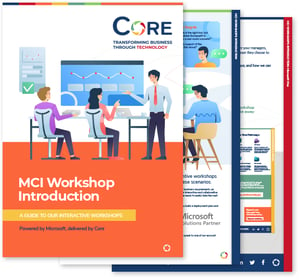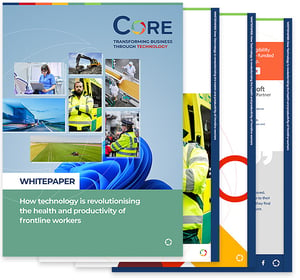Organisations spend twice as much time collaborating in meetings, phone calls and email chains today than they did five years ago. So, it’s little wonder that collaboration tools like Microsoft Teams are being embraced and adopted by businesses of every kind.
The increased collaboration has coincided with a rise in remote working; businesses today need to enable and offer remote working for employees in order to attract and retain the best talent, driven also be a millennial workforce that expects to be able to work remotely as standard. Organisations are also recognising that mobile working is also essential for them to flex with ever-changing business and industry landscapes, and to maximise productivity. Because Teams is perfectly placed to deliver this for businesses in every sector, it's no surprise the platform hit 20 million daily active users at the end of 2019, with rapid growth in use in the four months between July and December of more than 50%.
As we move forward into the new decade and continue to adopt modern workplace technologies, the frequency and expectation of remote will only continue to rise. In fact, it's predicted that by 2025, 72% of workers will be remote.
This week, Teams turns three years old, and we’re celebrating with a look back at how the platform has changed the way we work since its launch back in March 2017.
How has teams changed collaboration in the workplace?
Teams brings together the productivity apps of Office 365 in a single, shared, secure space that's accessible from any location, on any device. We like to think of it as a single pane of glass for productivity.
Let's take a look at some of the key features of Teams which have transformed the way we work together and changed the face of collaboration...
Teams and channels
The fundamental principle of Teams is to create teams and channels within the platform, so that employees from every part of your business can work together on specific projects or tasks in one place, from any location.
Within each team, users can create channels (or subsections) to make the team discussion even more granular. A marketing team, for example, could have a social media channel to divide up tasks and projects by type, and make the conversation even more specific. Files relating to the project or channel can be added to a team and edited within that team, which removes issues with version control.
This simple concept alone has transformed the way teams can collaborate. Projects are clearly defined and divided; conversations are project-specific and streamlined; lengthy email threads with multiple attachments are eradicated.
Because Teams can be accessed anywhere, any time, on any device for employees with access, everything you need is at your fingertips and just a click away.
Chat
Chat is a key feature of Teams and another feature which has made collaboration easier than ever.
Your team chats are an easy and instant way to communicate with the people in your team. These conversations are searchable and saved - so no more trawling through email threads to find the conversation you’re looking for. Chat has '@' mentions enabled, which alert individuals to messages or actions that are intended for them, so they don't slip through the net, as can happen so easily with email. And while email does allow users to '@' mention other people, the benefit of using Teams over email is that everything to do with the project or team is in one place. By contrast, email threads can get messy and complicated. You may get a new email with an '@' mention about a document that was sent in another email. It's time-consuming and conducive to productivity.
Users can also like messages in conversations with a simple click of the mouse, which acts as an instant means of acknowledgement for a message or action which would otherwise have required an email to be sent. All in all, it just makes everything so much more streamlined.
File sharing and editing
Teams lets you edit files within the app so you don’t need to leave teams at all, whether to edit, co-author, save or share a document. The document itself is still saved in SharePoint, but you can access it and edit it in Teams (another reason why we call it your pane of glass for productivity!)
Not having to switch between applications is hugely beneficial and time-saving. In fact, the 2019 Forrester report into the economic impact of Teams found that users can save 15 minutes a day simply by staying in the Teams application to work. There's less confusion, no issues with version and control, and it's really clear and simple where everyone is working.
Teams also allows users to delete, download files and share files with others; it really does provide all the capabilities of the native apps in one.
Cementing the seamless approach to teamwork in the app, users can also have a group discussion alongside a file, so that the team conversation can be focused on a specific document. Like all conversations in Teams, this will be saved, stored and searchable for your future reference.
Meetings
Meetings is one of the key features of Teams for enabling remote working, allowing users to be present at meetings without being there in person.
Every team has the capability to hold virtual meetings for two to 250 people, with audio and video calls both possible. During your virtual meeting, you can upload and share files, or search conversations for relevant information or reminders. The outcomes of your meeting can be recorded in Teams in real time, so everything is there as soon as your meeting concludes - no need to send summary emails or minutes to attendees. And for those staff that truly couldn't make the meeting? Well they know they can find everything that was discussed and any action intended for them, simply by logging into Teams.
Notes
The Notes feature in Teams takes you to your shared OneNote.
OneNote can be viewed and your notes edited within Teams, again allowing you to stay in the app and removing the need to share notes separately. This feature is really useful for things like minuting minutes, where they'll be saved in and accessible to the team.
Tabs
Teams lets you add tabs to your team so you can quickly access what you need, including Planner, Excel, Word and Power BI dashboards. As well as combining your favourite Microsoft apps, Teams integrates with other external apps, including workflows platforms, for a really comprehensive and seamless experience where almost anything you need to do is possible without leaving Teams.
It's not just possible to spend you day working in Teams and nothing else - it's preferable
What next?
If you want to transform the way your organisation works together and make collaboration seamless and easy, Teams is the way to do it. Plus, with Skype for Business Online retiring next year, there's never been a better time to get on the Teams train!
Our Teamwork Assessment is the perfect starting point for your journey to Teams. Our assessment provides you with structured support as you journey to becoming a modern workplace and enabling collaboration in your organisation, and identifies opportunities to enable teamwork and collaboration through the deployment of Microsoft Teams.