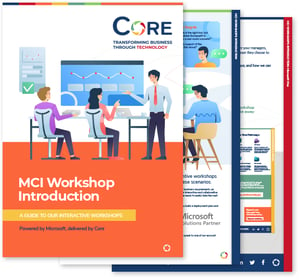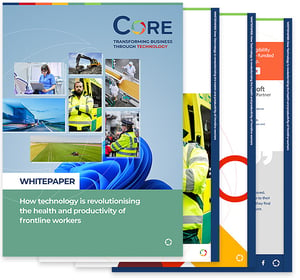The countdown is on—Windows 10 reaches end-of-life on 14 October 2025. With less than eight months to go, organisations must act immediately to avoid security vulnerabilities, compliance risks, and operational disruptions. If your organisation hasn’t begun planning its transition, now is the time to explore the available options.
What happens when Windows 10 support ends?
When Microsoft ends support for Windows 10, it will no longer receive security updates, patches, or bug fixes. This creates significant risks:
- Increased Cybersecurity Threats: Unsupported systems are prime targets for cyberattacks, including malware and ransomware.
- Compliance Violations: Many regulatory frameworks require organisations to use supported software. Running Windows 10 beyond its end-of-life may result in non-compliance and potential fines.
- Operational Downtime: Security breaches or system failures could lead to costly business disruptions.
Your options for moving forward
To maintain security and compliance, businesses must transition to a supported solution before the deadline. Here are the key options available:
1. Upgrade to Windows 11
Upgrading to Windows 11 provides enhanced security, performance, and AI-driven functionality. However, hardware requirements may mean some devices need to be replaced.
2. Move to a Cloud-Based Solution with Windows 365 or Azure Virtual Desktop (AVD)
For organisations looking for a flexible, scalable, and secure alternative, Windows 365 Cloud PC or Azure Virtual Desktop (AVD) offer compelling benefits:
- No Additional ESU Costs: Unlike on-premises solutions, ESU (Extended Security Updates) is included at no extra cost.
- Secure & Always Up-to-Date: Centralised cloud management ensures continuous updates and security patches.
- Reduced Hardware Dependency: Enables employees to work securely from any device, reducing the need for hardware upgrades.
3. Purchase Extended Security Updates (ESU) for Windows 10
If an immediate transition isn’t feasible, Microsoft offers Extended Security Updates (ESU) to provide temporary security coverage. However, these are costly and increase each year:
| Year | Windows 10 ESU Pricing |
| 2025-26 | $61 (€48.19) per device |
| 2026-27 | $122 (£96.39) per device |
| 2027-28 | $244 (€192.78) per device |
Note: ESU is a temporary solution, not a long-term fix. Costs will double each year, making migration to Windows 11 or Windows 365 a more cost-effective choice.
4. Explore Microsoft’s New “Link” Device
Microsoft’s Windows 365 Link is a game-changer, allowing organisations to seamlessly connect existing devices to Windows 365 Cloud PC. It offers a cost-effective way to modernise IT infrastructure without requiring full hardware replacements.
Why act now?
Time is running out. Delaying your migration could lead to increased security risks, non-compliance penalties, and higher costs. A managed services provider (MSP) like Core can help ensure a seamless transition.
How Core can help
At Core, we specialise in guiding organisations through critical IT transitions. Our team of experts can:
- Assess Your Current Environment: Identify risks and opportunities to create a tailored migration plan.
- Minimise Disruption: Ensure a smooth transition to Windows 11, Windows 365, or AVD with minimal downtime.
- Optimise Costs: Help you avoid escalating ESU fees and unnecessary hardware expenses.
- Future-Proof Your IT Strategy: Align your technology roadmap with long-term business goals.
Get a Free Consultation Today
Don’t wait until it’s too late. Book a consultation with Core today to discuss your best path forward and ensure your organisation remains secure, compliant, and future-ready.
Get in touch today to review your options and start your migration plan.