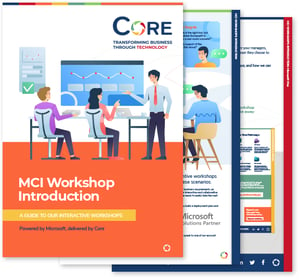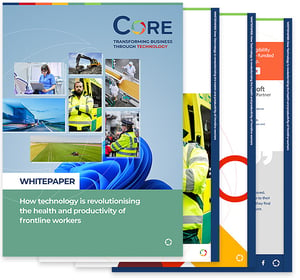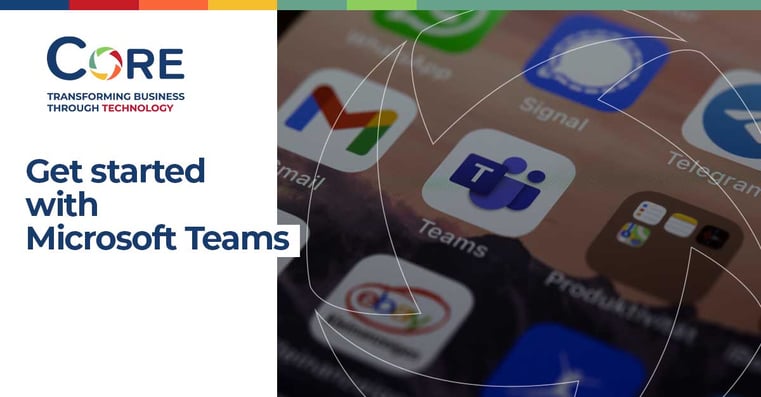In November 2016, Microsoft added a new tool to its already robust Office 365 suite of services – Microsoft Teams.
Microsoft Teams is a hub for teamwork and collaboration, and a must have for any business looking to realise the benefits and value of a Modern Workplace. Teams provides global, remote, and dispersed teams with the ability to work together and share information via a common space. You can utilise document collaboration, one-on-one chat, team chat, and more. Microsoft Teams is also fully integrated with many other Office 365 services, such as Skype, SharePoint, Exchange, and Yammer.
With businesses becoming increasingly globalised, many find themselves looking for efficient ways to work at scale across dispersed workforces and geographies.
Microsoft Teams is a popular choice for many organisations as it provides simple, efficient ways for employees to communicate and collaborate not only with each other, but with their external customers, partners and suppliers.
Microsoft Teams enables both mobile working and collaborative remote working. The platform is designed to work on most devices, including Android and iOS smartphones and tablets, meaning you can join or initiate calls from wherever you are.
In this blog, we take a look at the top 7 quick wins you can achieve just by turning on the power of Microsoft Teams in your existing Office 365 package.
1. Group chat, increased visibility and instant messaging
Perhaps the most obvious of the features that adds immediate value to your business. The overflow of email messages makes people reluctant to send continuous updates. With Teams you don’t have to worry about overloading people’s inboxes; information can be found on a need-to-know basis, therefore, people are more inclined to share information.
Get up-to-date with what’s going on without being cc’d on email. See ongoing meetings in your channel and easily join if you have time. Have all your team-related communication in one place without the need for using several messaging apps.
It has been suggested that only one in three business emails we receive are essential for work. As a result, many businesses are striving towards ‘inbox zero’, yet email remains a huge drain on efficiency and productivity.
Microsoft Teams can be part of the solution to the email problem. In businesses that have adopted it, the chat and visibility features have been proven to save time by reducing the number of emails sent and received.
Chat lets you get a quick response to urgent questions, can be used to check if your colleague is free to have a call with you, and is a fast way of sharing documents, files and presentations.
The visibility or presence feature in Microsoft Teams is also great for facilitating collaborative working. Enabling employees to set their status to show their availability and location allows colleagues to choose the most effective method and time to communicate with each other. The feature is linked to your Outlook calendar, so when you are busy, in a meeting or out of the office, your presence setting will automatically adjust for this.
If the presence feature says your colleague is not available, you can simply choose to be notified when they become available.
2. Engage quickly and simply
Reduce email ping-pong by quickly acknowledging messages with a “Like”. The ability to engage directly in stream in Teams with an emoji has revolutionised how many teams operate.
The simple “Like” has become an equivalent for the email “got it”, “sounds good”, “okay”.
This simple feature may at first seem like no big deal. It is. Think about the endless emails you send and receive in a day to acknowledge tasks, requests, information… by simply clicking the 👍 on a message in Teams, you acknowledge receipt. No more senseless emails.
3. Reduce non-essential travel
There will always be times when a face-to-face meeting is needed, but for the majority of business scenarios a video call is the next best thing.
By reducing non-essential travel time and cutting down on travel expenses, you can quickly start to see significant cost savings as well as productivity gains for those involved.
Teams offers video calls for one-to-one meetings or group video calls, which allow up to 250 people to join the call. Other features, such as the virtual whiteboard, allow everyone to contribute. And recording functionality means you can cut down on note-taking and time spent sharing/approving/amending your meeting minutes – simply upload the full recording into the Teams channel for everyone to use.
4. Screen sharing & collaboration
One of the major benefits of Teams is the ability to share your screen with other users through the “Present” feature which is available within every call or meeting. Not only can you share your desktop but also programs such as Microsoft Word, ExCel and PowerPoint.
As your team works together, you'll undoubtedly have files that you'll want to share and collaborate on. Microsoft Teams makes it easy to share files within channels. If the files are Word, Excel or PowerPoint files your colleagues can even view, edit, and collaborate on the files right within Teams.
Presentations can take place between colleagues, clients and even external parties like suppliers. Users can use chat, screen sharing and presentation mode to share resources or information between colleagues, customers, suppliers and partners.
Whiteboard provides participants with access to a whiteboard, allowing you to collaborate or brainstorm, copy and paste notes and even save the whiteboard as a PNG file.
There is even an option to capture and store the whole meeting. In addition to the audio and video from the call, you also get a record of any chat messaging or screen sharing activity that took place. The virtual whiteboard is also recorded, so your sketches and diagrams (regardless of your artistry!) will also be backed up.
This saves time on notetaking and ensures that anyone who missed the meeting can simply watch the re-run. In addition, the benefits can be amplified when combined with applications such as SharePoint or OneNote, where notes can be captured and documents modified in real time, making them instantly available to teams after the call without the need for circulating anything separately.
5. Deliver training through Teams
Keeping your staff skills and knowledge up to date is important but can be complex and timely. Delivering your training requirements through Teams can reduce the logistical challenges and costs involved, especially with a geographically dispersed workforce.
Staff no longer need to be out of the office for a full day; you can create and deliver modular training packages that can be organised, delivered and run through Teams, meaning your staff no longer even need to leave their desk!
With Teams you can easily present & share your desktop to give a live demonstration; add poll questions to keep the session interactive; engage the audience through the chat; record the session and attach all training materials in the chat window or channel to reduce the email clutter and avoid bounce back or undelivered due to file size restrictions.
6. Federation
Teams external connectivity (federation) provides a trusted link between two organisations that enables a Teams user to connect with users in other organisations.
Your internal users can enjoy all the benefits of chat, channels and visibility of presence as shown above, but with your external partners, customers & suppliers.
Imagine your internal workers enjoying all the above benefits of collaborative working with your external partners, customers & suppliers. Speed up the decision-making process; share screens and work on documents instantly and record the calls/presentations.
7. Channels
Channels are dedicated sections within Teams to keep conversations organised by specific topics, projects, disciplines - whatever works for your team!
Files that you share in a channel (on the Files tab) are stored in SharePoint.
Team channels are places where everyone on the team can openly have conversations. Private chats are only visible to those people in the chat (and files that you share in a chat are stored in OneDrive for Business).
Channels are most valuable when extended with apps that include tabs, connectors, and bots that increase their value to the members of the team. To learn more, see Apps, bots and connectors in Teams.
Get the productivity tools you need, quickly and effortlessly with our Rapid Enablement Solution
Core's end-to-end solution to enable remote working is designed to help organisations work together during these extraordinary times, as we continue to work remotely due to Covid-19. We will procure, configure and enable the collaboration tools you need to keep your users connected and collaborating easily with Office 365 and Microsoft Teams, along with structured, virtual adoption and user training.
Our solution can be deployed in as little as two weeks, so your users can be up and running quickly and easily. Our experts will lead you through a best practice approach to adoption and help you with your internal comms strategy so that your new tools are accepted and used to their full potential.
Ask us about our Rapid Enablement Solution today.